Format Your Memory Card
REMEMBER: Formatting your SD card will wipe the data that is currently on it. Make sure you backup your video files before formatting your SD card.
Your memory SD card plays an extremely important role in the proper functioning of your dash camera. Many problems such as your camera freezing, locking up, randomly turning off, unplayable video files, and even your camera completely being inoperable can be attributed to a malfunctioning SD card rather than the dash camera itself! Many new users will simply set up their dash cameras for the first time and will leave it at that, but SD card maintenance is extremely important for optimal performance. Regular formatting of the SD card can help alert you to problems affecting your dash camera.
If your dash camera has the capability to format the SD card on the device itself, follow the instructions in your user’s manual. Many times this is done by holding down a certain button or by selecting an option in the settings of the dash camera. Make sure that there is enough power on the dash camera to complete the entire formatting process.
Full Reformat
To perform a full reformat, which is what we recommend when facing any issues with your dash cam, follow the instructions below.
If your dash camera does not have the capability to format the SD card on the device itself, follow the steps below depending on whether you have Windows or a Mac computer.
- Visit the following link to download the SD Card Formatter - https://www.sdcard.org/downloads/formatter_4/index.html
- The card must be formatted in fat32 format for BlackVue dash cams.
- After installing the reformatter - open the program.
- When choosing the type of formatting, choose "FULL (OverWrite) as per the picture below.
- Once the card is fully reformatted, upload the latest firmware for your dash cam onto the memory card
- For BlackVue dash cams, click here to download the latest firmware and view instructions on how to load it onto the memory card - https://www.blackvue.com/downloads/
- For non-BlackVue dash cams, simply insert the memory card back into the camera and turn on the camera.
- Put the memory card back into the camera and start up as normal.
While formatting your SD can help alert you to problems and keep your dash camera running at optimal performance, the type of SD card that you possess will also affect performance. We recommend purchasing SD cards that have good reviews and are from well-known brands, such as BlackVue (recommended for BlackVue dash cams), Samsung, SanDisk, and Lexar.
If you have any questions, feel free to email us at support@dashcambros.com!